If you receive an update notification for one of our products along with the message Automatic update is unavailable for this plugin, it’s likely because you do not have the WP Creator’s Club Authenticator plugin installed on your website or have not activated a valid membership license on the site.
Activating one-click updates
To activate one-click updates for all WP Creator’s Club products on your site via your WordPress dashboard, download and install the WP Creator’s Club Authenticator plugin on your website(s).
Once the plugin is installed, click on the Creator’s Club link in your admin menu to access the plugin settings page.
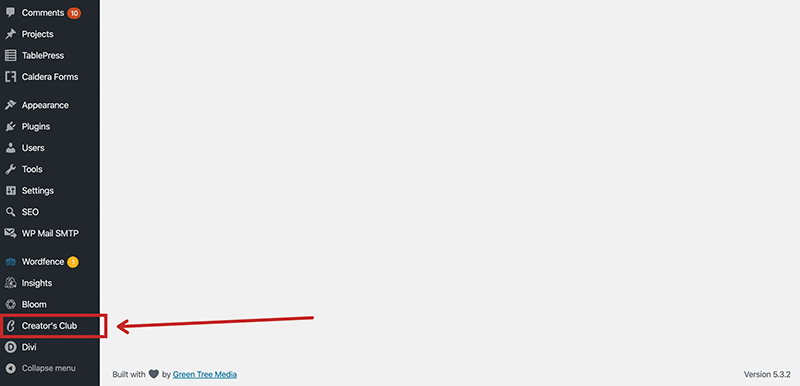
On the settings page, in the License Key field, enter your WP Creator’s Club member license (which can be found in your member account under My Account > Orders > View Licenses when you’re logged into your WP Creator’s Club account) and click the Activate License button.
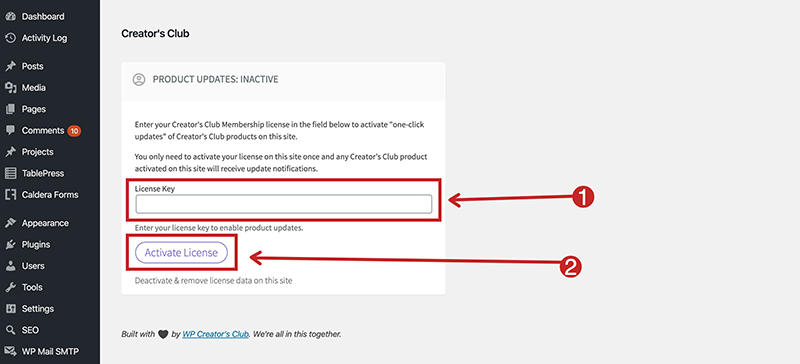
If the activation was successful, the top of the form will read PRODUCT UPDATES: ACTIVE and you’ll be able to begin updating your WP Creator’s Club products from your WordPress dashboard.
If the activation was unsuccessful, you should be presented with a message explaining why the activation failed. Generally a failed activation is due to an expired membership license.
If this is the case, log into your WP Creator’s Club account and renew your membership under My Account > Subscriptions.