When getting started with the Divi Multistep Contact Form, it’s not uncommon to jump right into adding your form steps and designing your form. However, there is a small but important step that must be completed in order for your Multistep forms to display correctly.
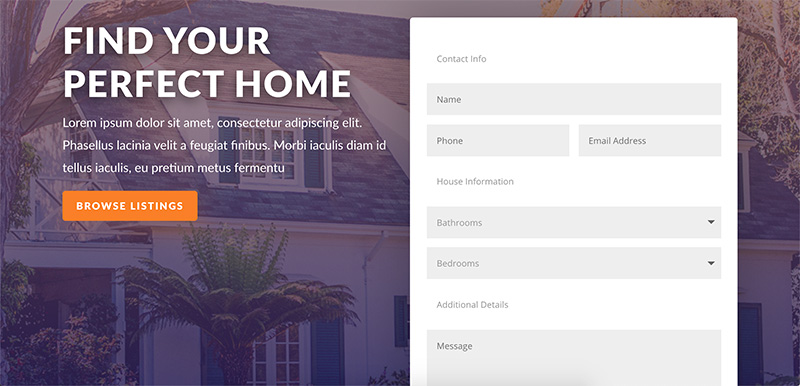
While your form will still submit correctly without the Multistep Features activated, this isn’t what the plugin was meant for. We want nice, compact, easy-to-follow steps for your users.
Because this plugin extends the native Divi Contact Form, you may not want ALL of your forms to be multi-step forms. For this reason, the plugin adds a toggle to your Contact Form module which allows you to turn the Multistep features on or off.
You can find this toggle in the Content tab of your module, under the Elements Toggle.
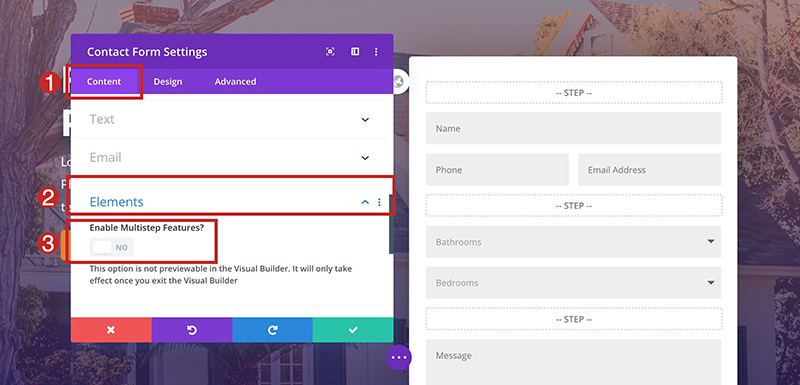
If you want to enable the multistep features on a particular form, be sure to turn this toggle ON.
Once you’ve enabled the Multistep Features on a particular contact form the other Multistep options will be available to you.