There are times when you may want to collect multiple date choices from your users on a single form. You can absolutely include as many date/time pickers on a single form as you need.
However, while you can use javascript to get more than one field to work together, out of the box, the date/time fields all work independently of each other. They do not share data between them – meaning you cannot have the value of one field impact the available dates/times of another field.
For example, a form where users select a start and end date for a service. The value chosen on the start field will not impact or block off dates/times on the second field.
For that type of functionality you’ll want to seek an actual booking or reservation plugin, which is beyond the scope of this plugin.
The Divi Date/Time Picker plugin was created to give web designers an easy way to integrate a simple date/time picker field in the Divi Contact Form module. The plugin is perfect for situations where you may need to allow users to select a desired date/time for an appointment or giving them the ability to choose their top 3 date preferences for a scheduled service, etc.