The Divi Date/Time Picker plugin currently supports dozens of localization and language options. To change the localization of your date/time picker field, use the Localization option found under Field Options.
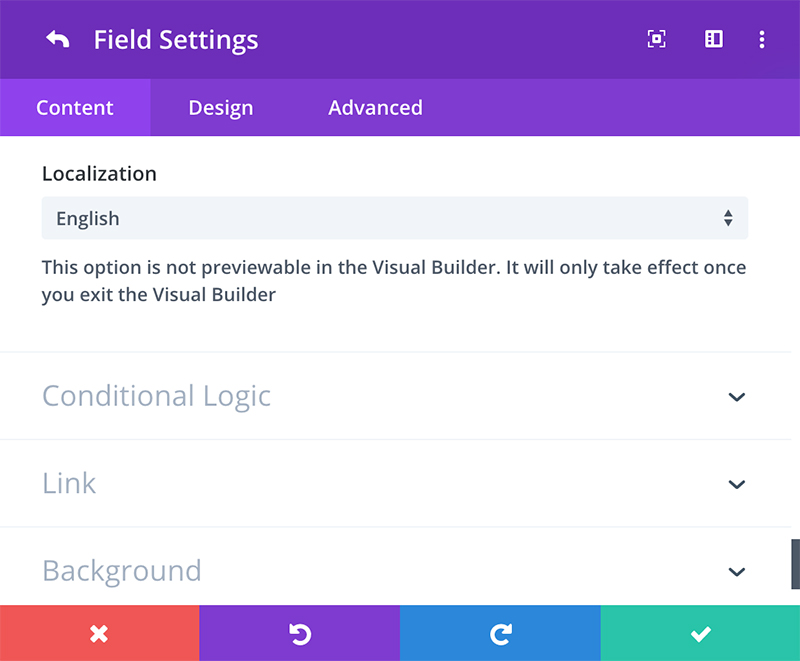
I changed my localization but it’s still showing the wrong language
If you’ve made changes to the localization option and saved your page but are not seeing the changes reflected on the frontend of your website, it is most likely related to a caching issue.
Because this plugin modifies an existing, native Divi module, it’s likely any caching plugins active on your website have cached a version of the module before you made your changes. Clearing any caches (including your browser cache for good measure) should correct the issue in most cases.