The easiest way to keep your WP Creator’s Club products up-to-date on your websites is with our Authenticator plugin.
To use the plugin, access the plugin settings screen by clicking on the Creator’s Club option in your WordPress admin menu.
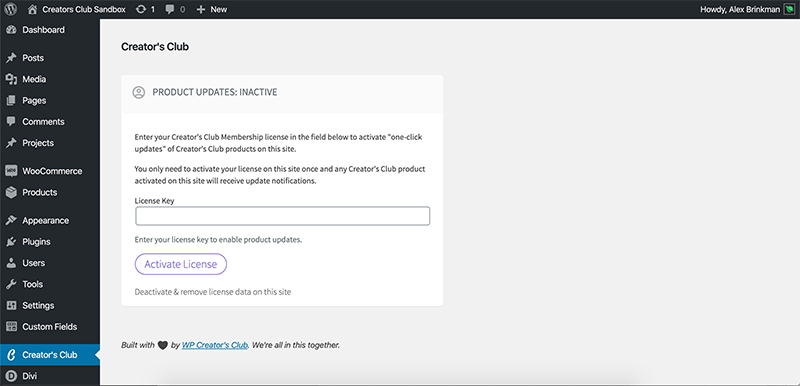
In the License Key field, enter your WP Creator’s Club subscription license then press the Activate License button.
Once you activate your license on a website, all WP Creator’s Club products on that website will begin to receive update notifications on your WordPress dashboard and they can be updated from the dashboard as well – similar to plugins you download from the WordPress repository.